







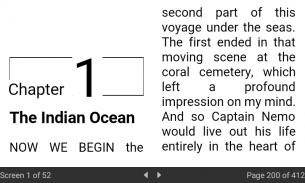


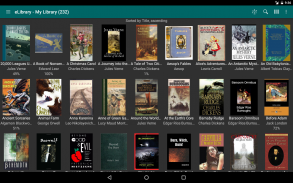
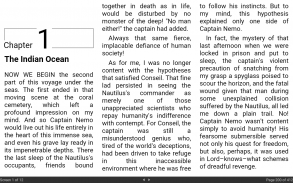
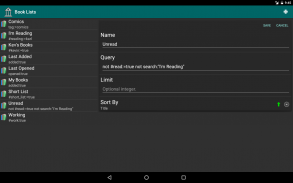
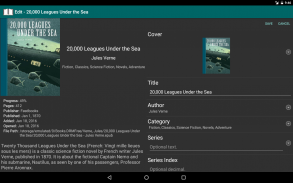
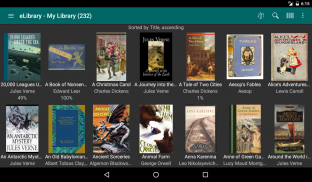
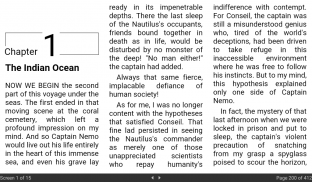
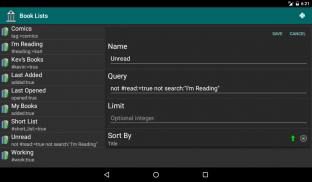
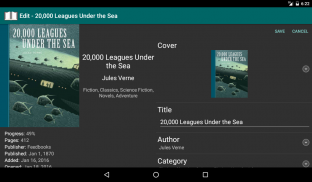
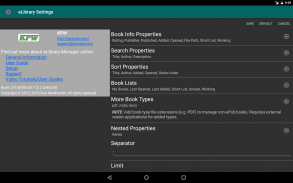

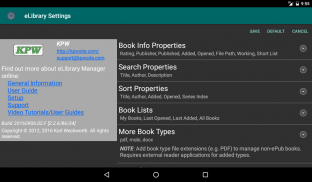
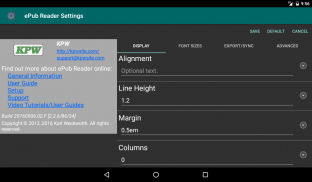
eLibrary Manager Basic

Описание eLibrary Manager Basic
Примечание
. Это приложение работает с книгами в формате ePub без DRM.
eLibrary Manager
- это приложение для Android, которое позволяет вам управлять книгами в формате ePub и просматривать их на своих устройствах Android. Загрузив книги на SD-карту, вы можете использовать приложение для
1)
Откройте для себя электронные книги на SD-карте и загрузите их в свою электронную библиотеку.
2)
Изучите электронную библиотеку, используя метаданные, содержащиеся в ваших электронных книгах.
3)
Настройте свойства метаданных книги, которые вы хотите использовать для просмотра информации о книге, выполнения поиска и сортировки.
4)
Находите книги в своей электронной библиотеке, используя специальный поиск или вызывая сохраненный поиск в Списке книг.
5)
Просматривайте списки книг с различными вариантами макета, группировки и сортировки, чтобы упорядочить информацию.
6)
Управляйте информацией электронных книг с возможностью обновления практически любых свойств метаданных, доступных для ваших электронных книг, включая
Категории
(синоним тегов, книжных полок, предметов),
Серии < / i> и
Указатель серий
,
Рейтинги
(до 5 звезд),
Название
,
Авторы
,
Описание
и многое другое ...
7)
Обновите обложки книг по изображениям, хранящимся на вашем устройстве.
8)
Экспорт обновленной информации о книге.
9)
Предназначен для работы с
калибром
, поддерживает как стандартные, так и нестандартные свойства
калибра
.
10)
Управляйте удаленными книгами и читайте их через
сервер содержимого calibre . ПРИМЕЧАНИЕ. Эта функция требует использования приложения
Calbre Documents Provider .
ePub Reader
- это функция приложения
eLibrary Manager
, которая позволяет вам читать книги в формате ePub. Вот некоторые из функций, которыми вы можете наслаждаться:
1)
Используйте экранные кнопки или жесты смахивания, чтобы менять страницы экрана по одной или непрерывно для быстрого перелистывания экрана.
2)
Используйте жесты сжатия, чтобы легко изменять размер шрифта.
3)
Следите за текущими и общими номерами экранов для главы, которую вы читаете, а также за текущими и общими номерами страниц для всей книги.
4)
Перейти на любой экран в главе или на любую страницу книги.
5)
Добавьте свои любимые шрифты.
6)
Читайте книги в одну или несколько колонок.
7)
Ищите текст в любом месте книги, которую вы читаете.
8)
Перемещайтесь по истории позиций книг, когда вам нужно изучить.
9)
Завершите чтение с того места, на котором остановились, и начните снова.
10)
Настройте визуальное представление книг, задав поля, высоту строки, выравнивание, шрифт и размер шрифта.
11)
Доступ к многоуровневому оглавлению книги, которую вы читаете.
12)
Просмотрите краткое содержание книги, которую вы читаете.
13)
Выполняйте поиск в словаре с помощью настраиваемых словарей.
14)
Позвольте вашему устройству Android читать вам электронные книги.
15)
Экспорт обновленной информации о книге.
Обновитесь до полной версии, чтобы воспользоваться следующими преимуществами:
2)
[Полная]
Экспорт книг в формате ePub с включенными обновлениями объединенной информации о книге, а также с внешними файлами информации о книге (OPF / изображение обложки).
3)
[Полная]
Управление книгами, не относящимися к ePub. ПРИМЕЧАНИЕ. Требуются внешние приложения для чтения.
4)
[Полный]
Запустите внешние приложения для чтения.
5)
[Полная версия]
Используйте
Браузер информации о книге
, чтобы исследовать свою библиотеку, просматривая информацию о книгах, такую как авторы, категории, серии, списки книг и т. д. .
6)
[Полная версия]
Интеграция с приложением
Надстройка для просмотра информации о книге
(доступно для отдельной бесплатной загрузки) для просмотра записей поставщика для альтернативных обложек и информация о книге.
7)
[Полная]
Экспорт обновленной информации о книге до
калибра
. ПРИМЕЧАНИЕ. Эта функция требует использования приложения
Calbre Documents Provider
.
8)
[Полная]
Создание и управление настраиваемыми свойствами информации электронной книги.
9)
[Полная]
Создание закладок, заметок и выделений, а также управление ими.
10)
[Полный]
Экспорт закладок, заметок и выделений.
11)
[Полная]
Синхронизация позиций книг между устройствами.
Посетите https://kpwsite.com/?itemSelectionPath=library для получения дополнительной информации.


























